Open PST, OST, MSG & EML without Outlook
Outlook Viewer by CoolUtils lets you browse mailboxes, preview emails with attachments, search instantly, and export to PDF, HTML, TXT and more — no Microsoft Outlook required.
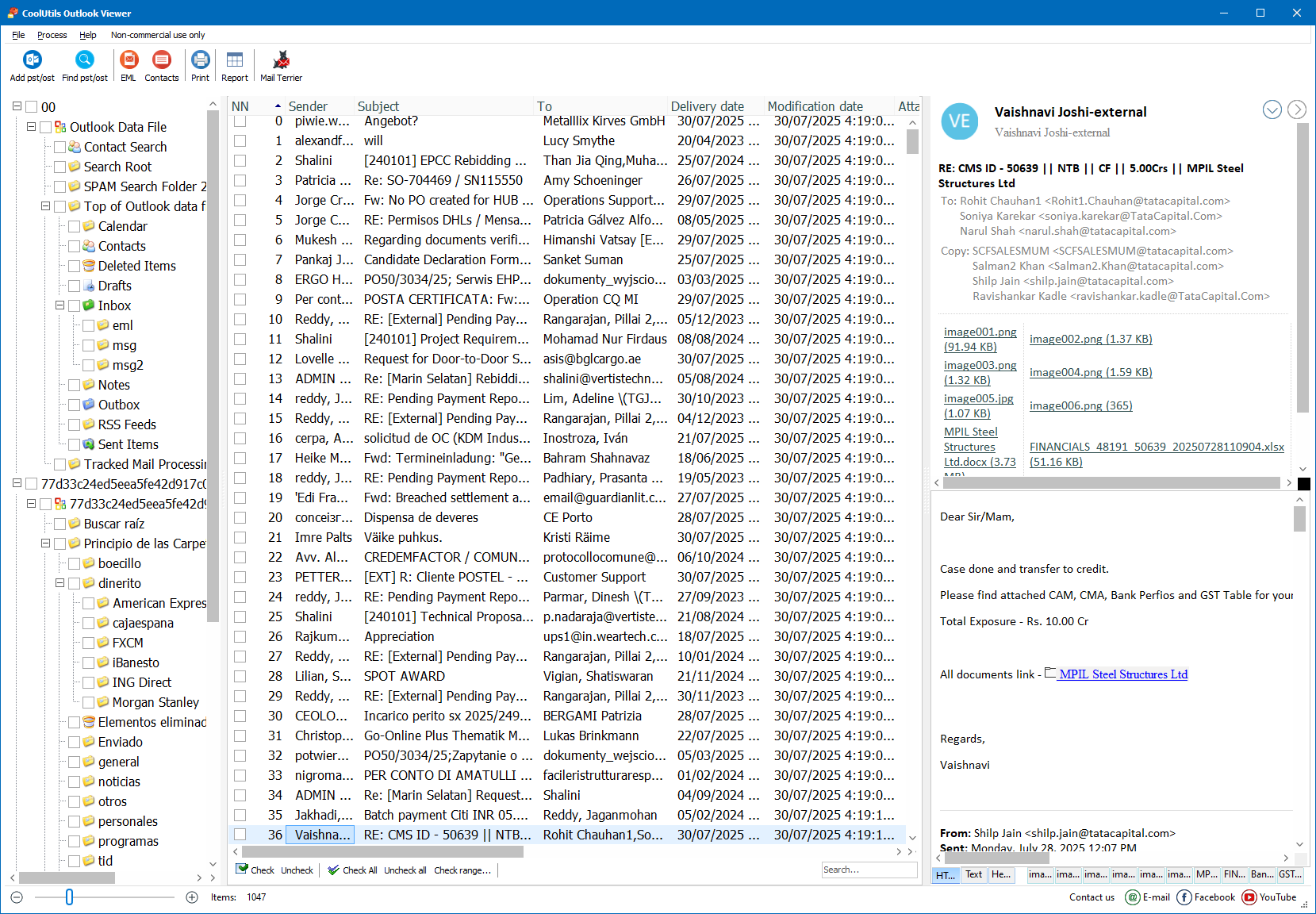
Outlook Viewer by CoolUtils lets you browse mailboxes, preview emails with attachments, search instantly, and export to PDF, HTML, TXT and more — no Microsoft Outlook required.
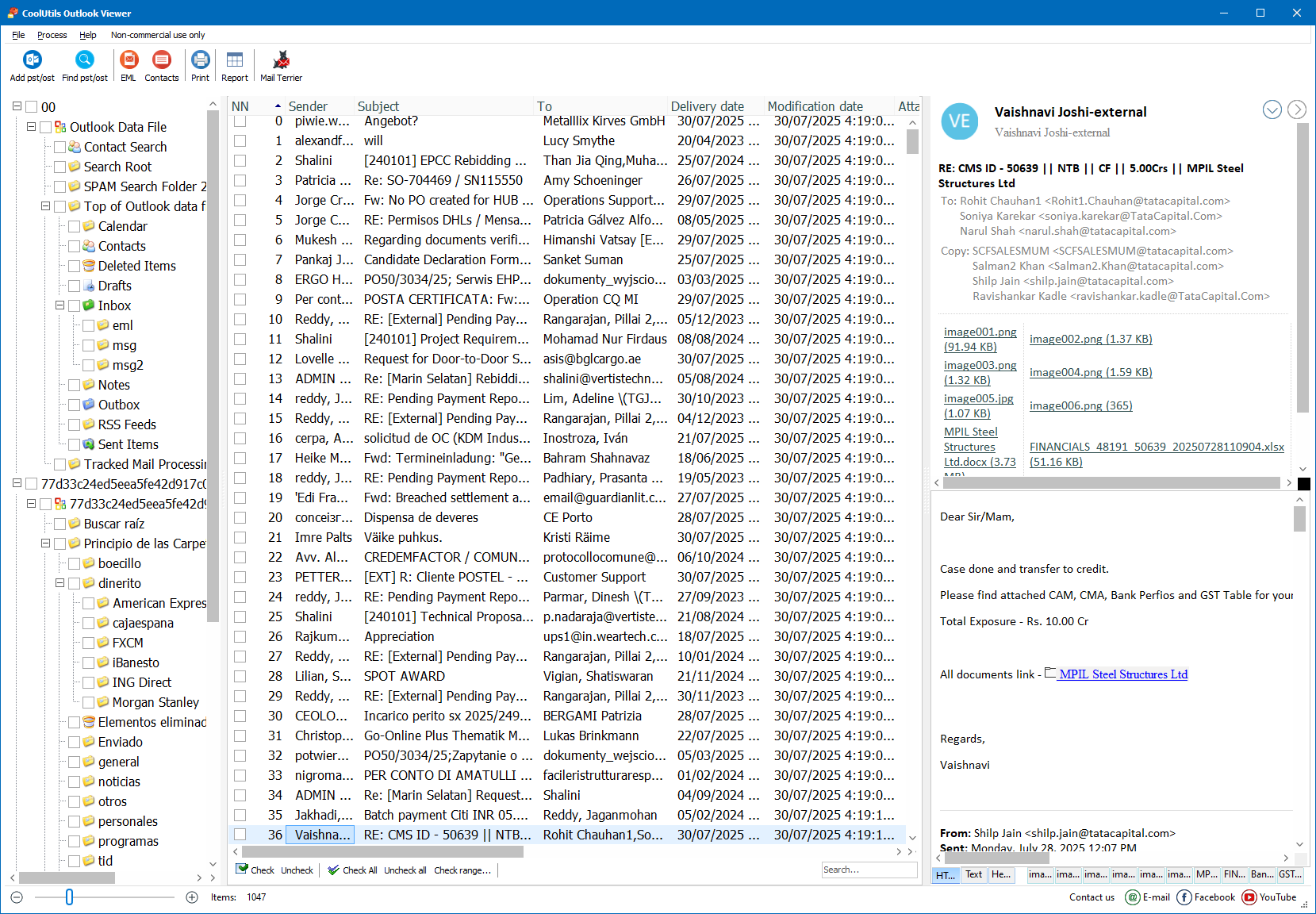
Trusted by IT admins, forensics teams, and everyday users worldwide
Explore large mailboxes smoothly, locate messages fast, and save what matters. Outlook Viewer is lightweight, accurate, and ready for work.
Open PST/OST stores or standalone MSG/EML files. Navigate folders, read emails with inline images and attachments.
Filter by sender, subject, date range, or phrase. Zero setup, instant results on local data.
Save emails as PDF, HTML, TXT, EML or extract attachments. Print clean message layouts.
Your mail never leaves your PC. No uploads, no servers. Ideal for sensitive cases.
Optimized for large mail stores and long threads. Open, scan, and read without Outlook.
Works on standard user accounts, portable build option, easy deployment.
Note: Export options may vary by edition. Microsoft and Outlook are trademarks of Microsoft Corporation.
Grab the installer and run it on your Windows PC.
Select a PST/OST, or drag & drop MSG/EML to preview instantly.
Find what you need, then save to PDF/HTML/TXT/CSV or print.
“Opened a 12GB PST from an old laptop without installing Outlook. Search is quick and exports to PDF are clean.”
“Perfect for e‑discovery: I could filter by date, export relevant threads, and keep attachments intact.”
“Simple, fast, and no cloud. Exactly what we needed for a single mailbox recovery.”
No. Outlook Viewer opens PST/OST/MSG/EML directly and renders messages without Outlook.
Yes. The Pro edition adds export to PDF, HTML, TXT, CSV and more, plus attachment extraction.
Windows 11/10/8/7 on x64/x86. No internet required after download.
Yes. Everything runs locally on your machine. No files are uploaded.
Start viewing your Outlook data within minutes. If you need exports, upgrade to Pro anytime.
By downloading you agree to the End User License Agreement. Microsoft and Outlook are trademarks of Microsoft Corporation.
Questions about licensing or deployment? We’ll be happy to help.